When you log in to the emc med data browser, you are presented with the dm+d search page.
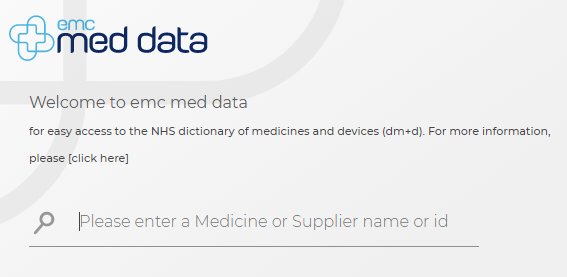
The search box is available on all emc med data pages and can be used to search by medicine name, suppliers, and product IDs.
Suppliers
Manufacturers and suppliers of medicinal products.
Product IDs
Each product level has it's own numerical ID. This can be entered into the search box to find product information sitting at that specific dm+d level
For example: VMP, VMPP, AMP or AMPP
Virtual Medicinal Product - VMP
'Virtual' relates to the generic name of a medicine that may be available as an actual product. It includes the form and strength but not supplier or pack information.
For example: Anadin Paracetamol 500mg Tablets
Virtual Medicinal Product Pack - VMPP
This is linked with the VMP and includes information about how much product is available in the pack.
For example: Anadin Paracetamol 500mg Tablets - 12 Tablets
Actual Medicine product - AMP
'Actual' relates to a real product that has been made available by the supplier. The AMP does not include pack size or quantity.
For example Anadin Paracetamol 500mg Tablets - Haleon UK Ltd
Actual Medicinal Product Pack - AMPP
This is linked with the AMP and relates to and actual product which has been made available by a supplier or manufacturer of a medicine. It includes information about how much product is available in the pack.
For example: Anadin Paracetamol 500mg Tablets - 12 Tablets - 6x2 Tablets

