- emc med data browser
- How to Use emc med data browser
Set Up Notifications of Changes/Updates
In your favourites, you have a 'Settings' page next to your 'AMPPs' and 'Suppliers' pages

Within the 'Settings' page you can set up email notifications to alert you of updates to your bookmarked Packs.
You can also set the frequency of these notifications to daily, weekly, or monthly.
Please tick the box, select the frequency you desire, and click save:
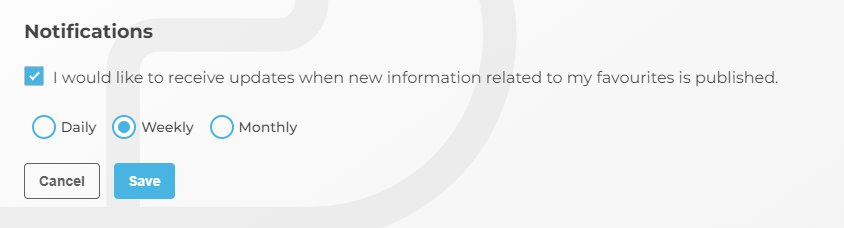
Please Note 📝
The email notifications will be sent to the email address with which you have registered to emc med data. Please keep an eye out for any emails that may go into your spam or junk folder from emc med data.
You can turn off these notifications any time by un-ticking the box, then click save:

