- emc
- SmPC Help
Search for Words Within an SmPC
The emc allows words or phrases to be found within the SmPC document text
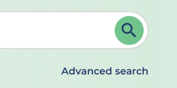
Next to the main search box, click on advanced search
 At the top, select the option "By word or phrase"
At the top, select the option "By word or phrase"
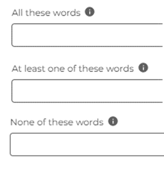
Type your search terms into the appropriate search boxes
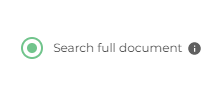
Make sure that the 'search full document' box is ticked
Top Tip ✅
If you want to search for a word or phrase in a specific section of an SmPC, this can also be done on the advanced search page, using the 'By SmPC section' tab at the top
