- emc icomply app
- How to Use the emc icomply App
Request a New SmPC to Be Added to Your Portfolio
You can request that a new SmPC be allocated to your portfolio by clicking on the 'more' button in the app footer:

A new email window will appear allowing you to request access to the SmPC you require from your company’s emc icomply administrator.
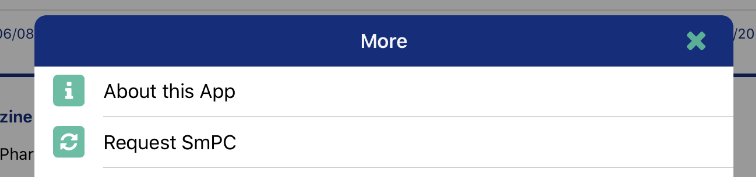
You will need to specify the SmPC or product to which you require access. Portfolio changes will be administered in accordance with your company’s standard operating procedure and notified to you through the emc icomply update process.

