While you are on your 'Favourites' page you can remove individual packs (AMPP's) by clicking on the X in the top right corner of the product card.

You will then be asked to confirm or cancel this removal.
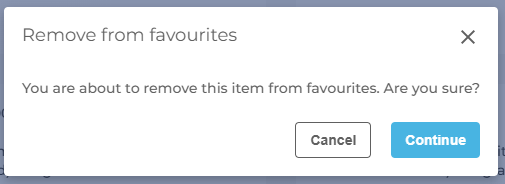
Continuing this action will remove that pack from your favourites.
Cancelling this action will keep that pack in your favourites.
You can remove a supplier by clicking on the X in the top right corner of the supplier card...
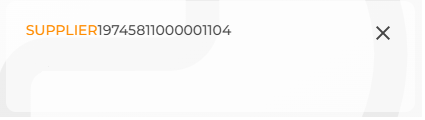
...or by clicking the 'Remove Supplier from Favourites' button that appears in the top right corner when you are on the supplier's page within your favourites.

After you click on one of the removal buttons you will be asked to confirm or cancel this removal.

Removing the Supplier only will keep the packs/AMPP's in your favourites but will remove the supplier.
Removing the packs and supplier will remove all packs/AMPP's as well as removing the supplier.
Cancelling this action will keep the supplier and associated packs/AMPP's in your favourites.
