Check your app each working day to ensure that your portfolio is up to date.
You will be notified of document updates in several ways:
The lock screen
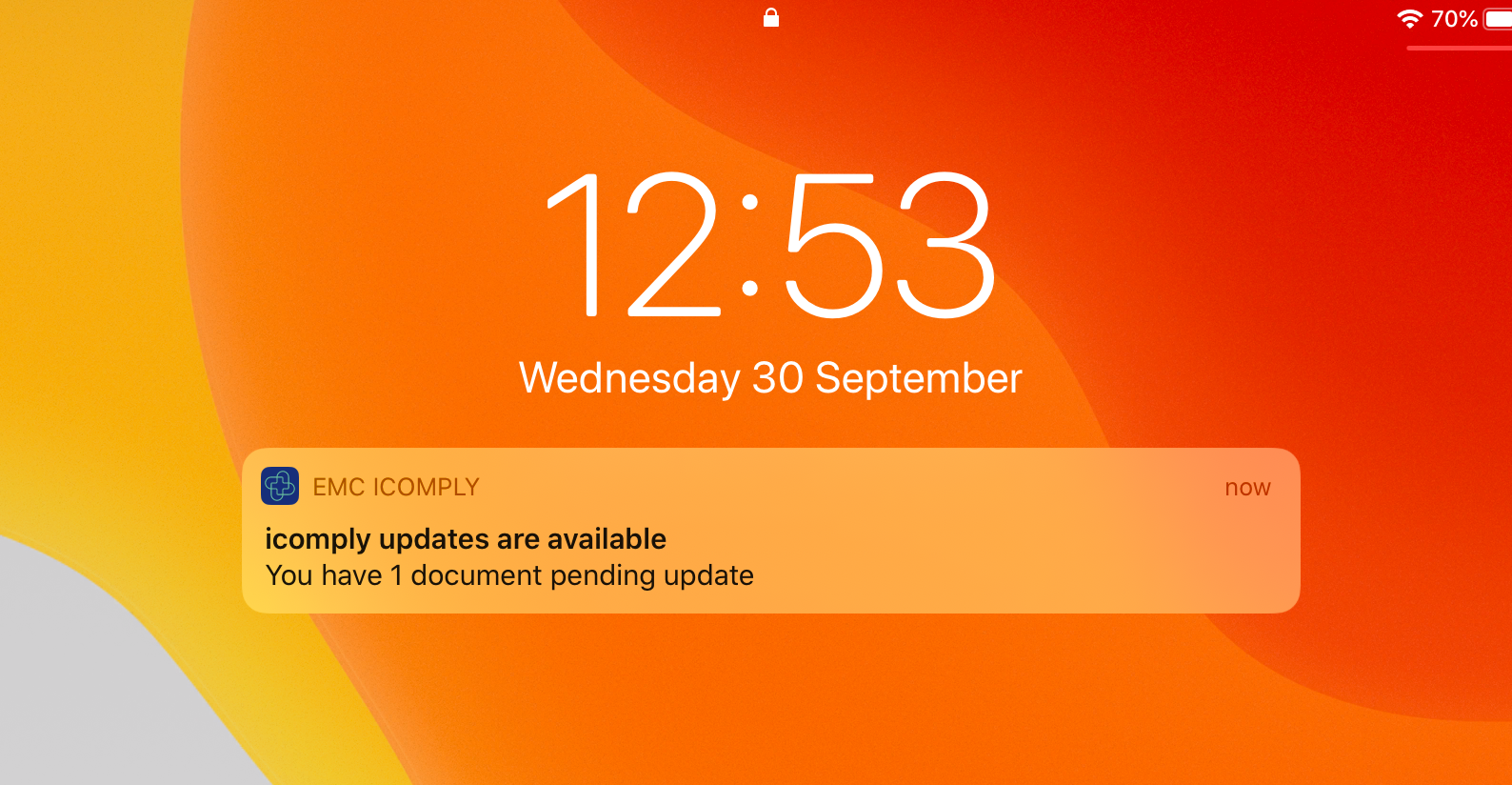
Home page widget
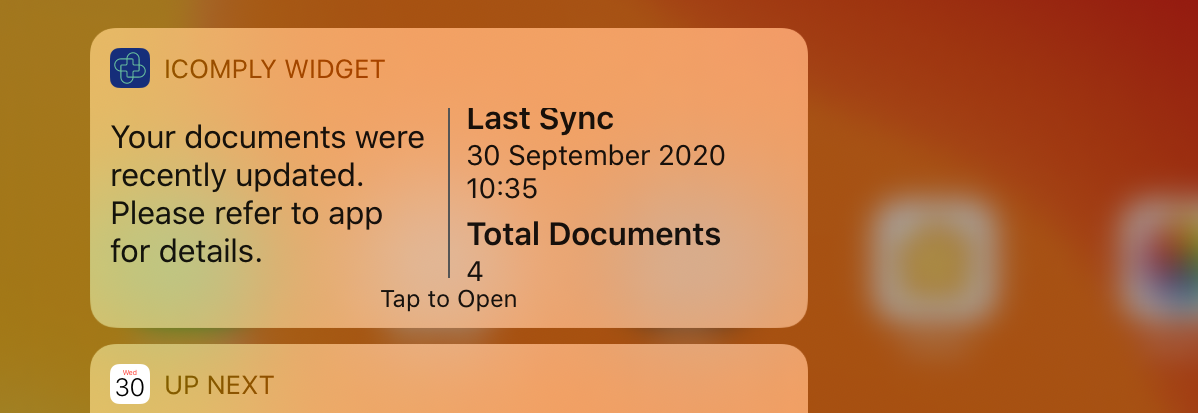
A homepage notification
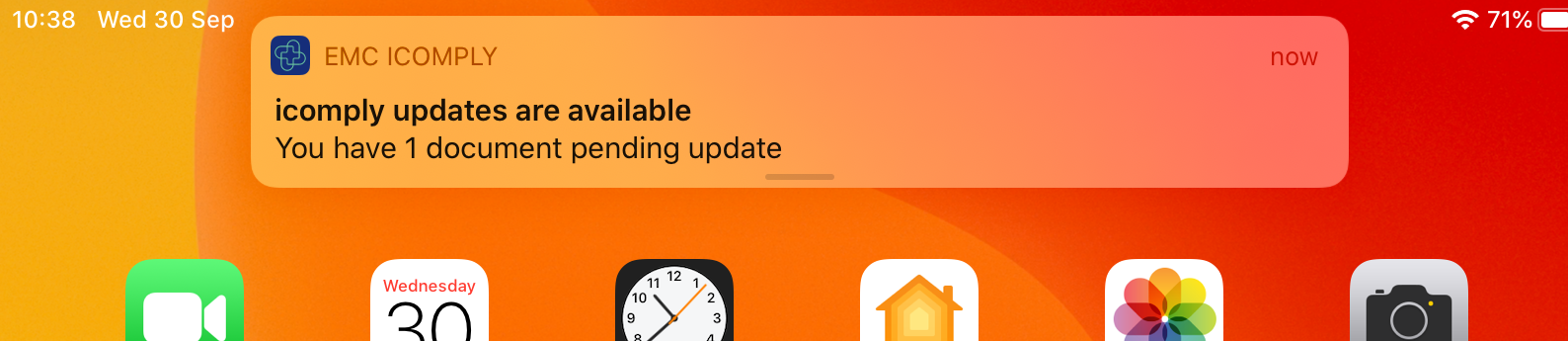
When opening the emc icomply app
The update button will change colour from green to red when syncing with the emc database.

Background app refresh is an iOS feature that can help you receive updated content quicker. It works best with apps you use frequently so daily checks are strongly advised.
Update button
The update button will change colour from green...

...to red when syncing with the emc database.

You can initiate a manual update check by tapping the update button when it is green.
Tapping the update button will automatically update the app and reveal the recent history of portfolio updates.
It will also tell you how long it has been seen the app was last updated.
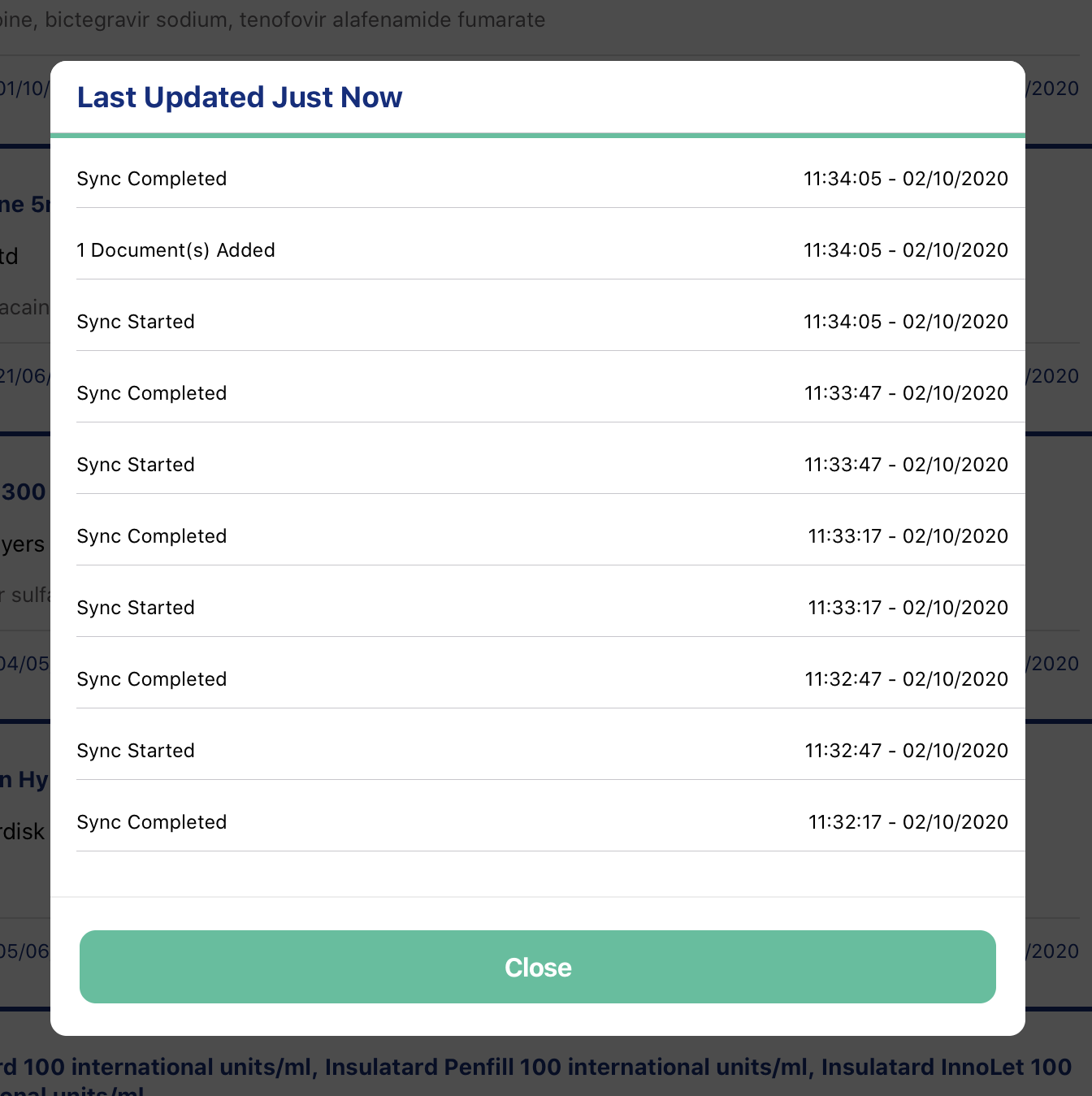
After the app updates, your portfolio will be refreshed with updated documents replacing those previously held. Documents can be added and removed from your portfolio during updates.
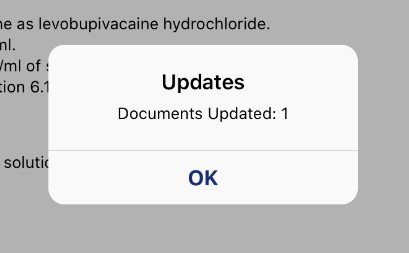
Once downloaded the app needs to confirm your receipt of the document. Please keep the app open for a few seconds to allow confirmation to take place.

