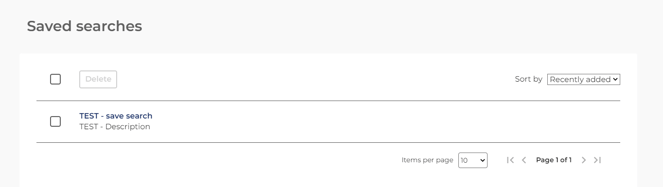On the emc you can search for a specific medicine, pharmaceutical company, or active ingredient using the search bar at the top of the home screen.
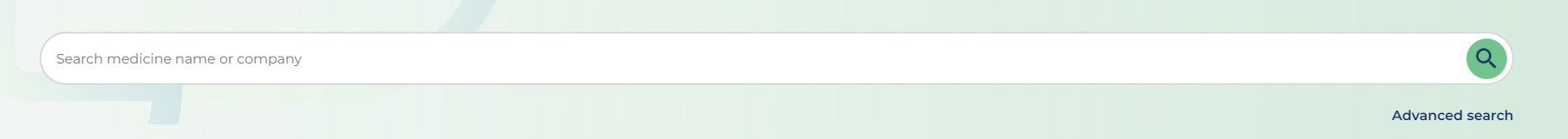
Type in the first few letters of a company or medicine name, a drop down list will display any possible matches,
Click a word in the drop down list to add it to the search box,
Click search or press the return key to start the search.
The drop down list only includes medicines and companies with information published on emc website.
If the medicine or company you are looking for is not listed, the company might be updating the information or they have chosen not to publish this information on emc website.
If you cannot find what you are looking for please contact us at servicedesk@datapharm.com.
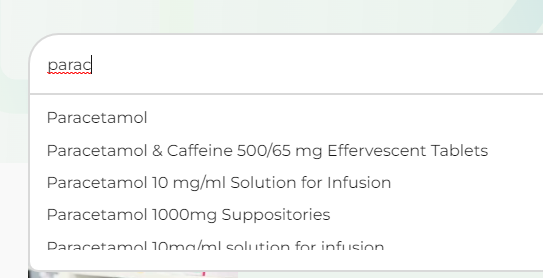
Type your own words into the search box
You can override the search list and type in any words you choose. For example, you can type in:
chloramphenicol eye dropsparacetamol tablets
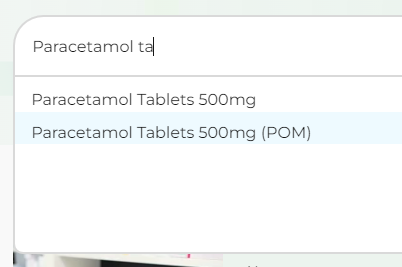
Use the search box drop down list and add your own words
You can pick your first search word from the drop down list and then place your cursor into the search box and type in your additional search words.
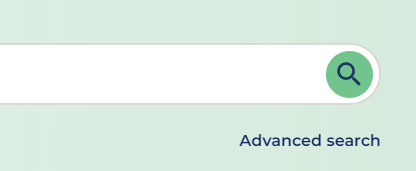
Advanced Search
You can look for medicines using more specific search criteria in the 'advanced search' section.
Options for search criteria include looking for specific words or phrases, legal categories, and whether a medicine is discontinued or not.
Save Search Criteria:
If you have signed up for an emc account, on your search results pages there will be an option at the top to "Save this search".

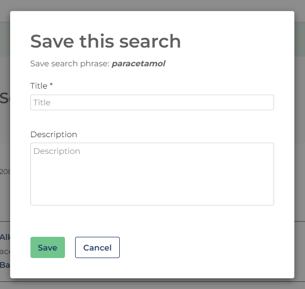
You can name that search and give a description if you wish to.
You can manage and edit your saved searches in the 'my emc', 'saved searches' section.