In your task bar, you will see a drop-down menu appear under the 'Create' button.
In that drop-down menu, select 'Product Group'
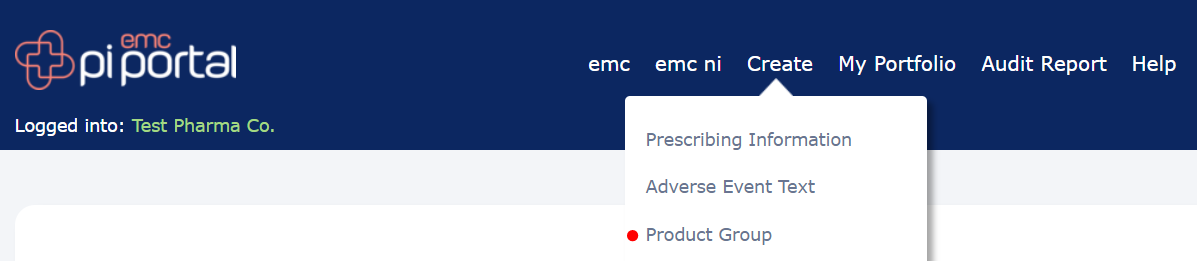
This opens the 'Create New Product Group' page.
Give your group a name and select which individual PIs you wish to include in that group.
The PIs can be selected from your existing GB/UK or NI PIs that have been created already (whether they are published or unpublished).
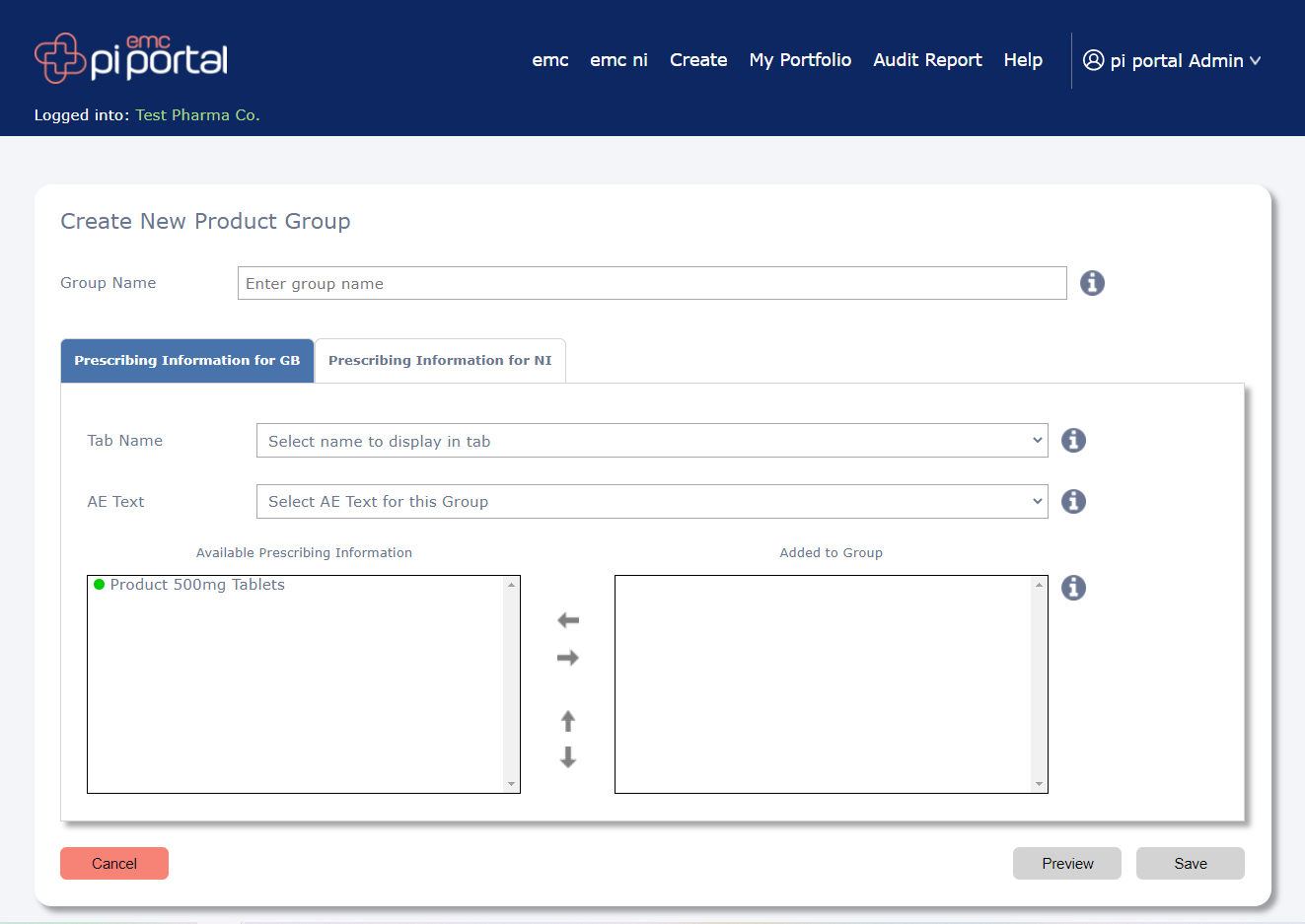
Select from which territory you wish to pull the PIs by selecting either the 'Prescribing Information for GB' tab or the 'Prescribing Information for NI' tab.
You will see the PIs you have available for each territory in the 'Available Prescribing Information' box.
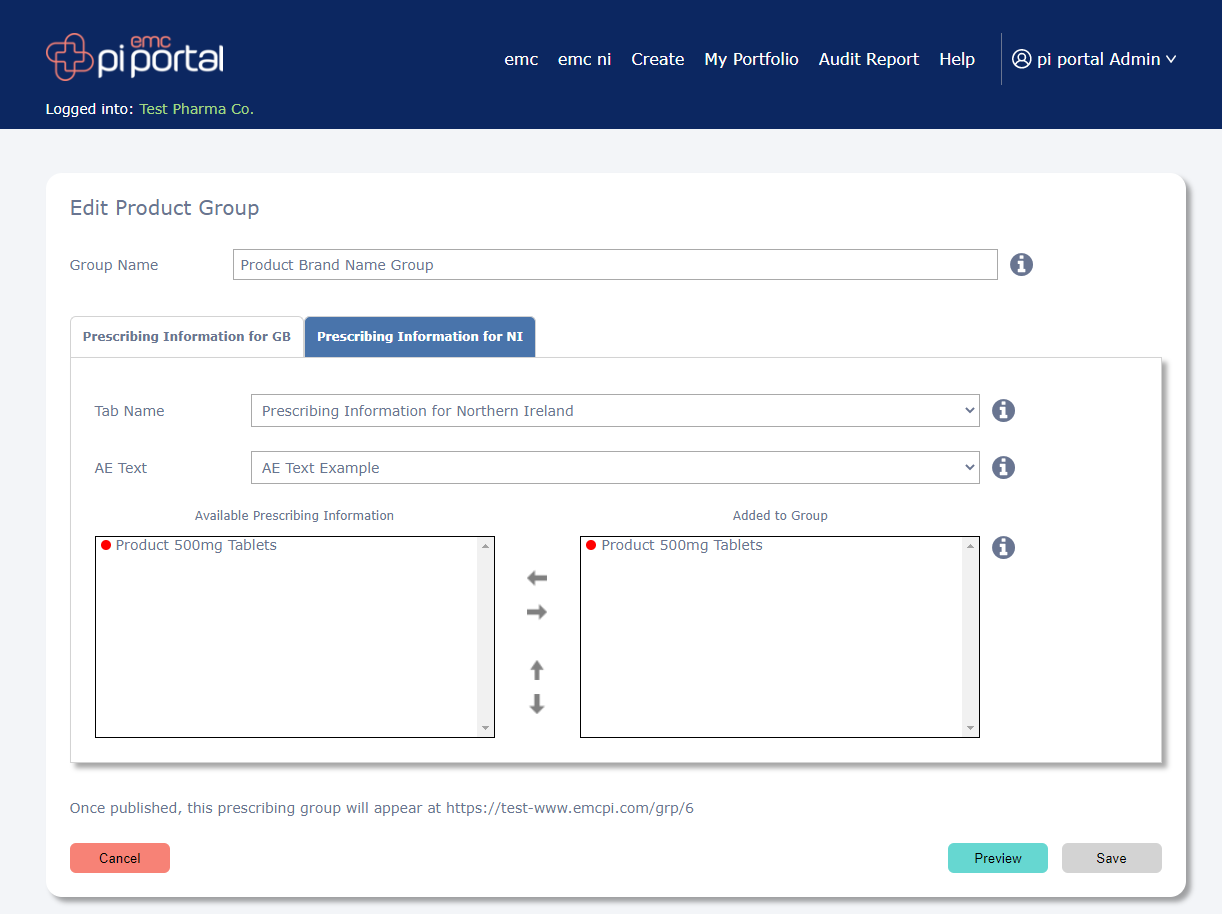
Select which PIs you wish to include in the Product Group by selecting them, then use the left and right arrows to add or remove PIs to the group.
You can see what types of PIs are in the group in the right hand box called 'Added to Group'.
- PIs with a green dot beside them are PIs currently published / live
- PIs with a red dot beside them are pi's currently un-published
- PIs with a yellow dot beside them are awaiting an update to be published (i.e. you have made changes to the individual pi but have not yet published the update)
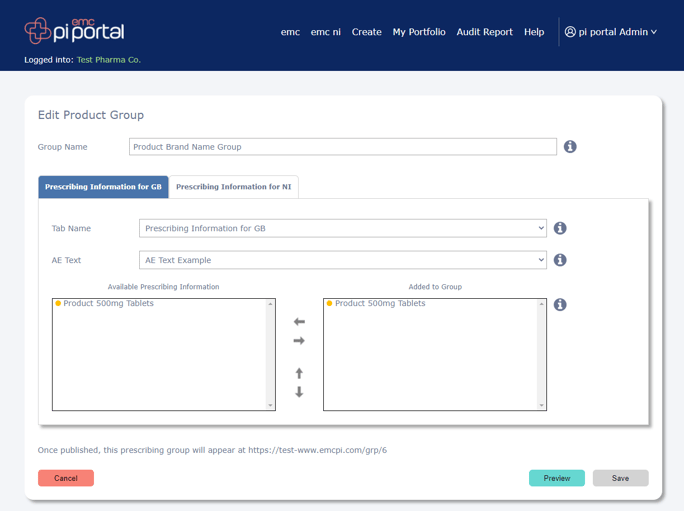
Clicking "Save" on your Product Group keeps it un-published (in a draft status) until you wish to publish it on your portfolio page.
Use the 'preview' option to view the Product Group page before you publish. (This can be useful to make sure internal departments are happy to proceed with publishing).
The URL for the Product Group page can be found above the action buttons at the bottom. It states "Once published, this prescribing information will appear at...". This URL for the Product Group page is static and so can be used in marketing materials, etc. wherever you wish to disseminate it. The PI information associated to the URL, however, will only go live when you decide to publish.
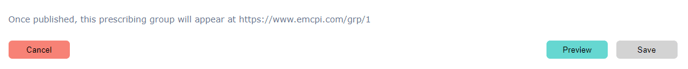
Please Note 📝
You can add PIs in any/all status to your product group; however, they must all be published for the information to appear on the published group page.
Any un-published PIs included in the product group will not display on the published the group page.
If you have a PI in your product group page when it is published/live and that individual PI is then un-published, that individual PI information will disappear from the live Product Group page.
This keeps you in control of PIs on an individual basis and on a group level.
