After you have been set up for access to pi portal you can follow the steps below:
If you have not been set up or cannot access the pi portal please contact servicedesk@datapharm.com who will guide you through on-boarding to the service.
Log in:
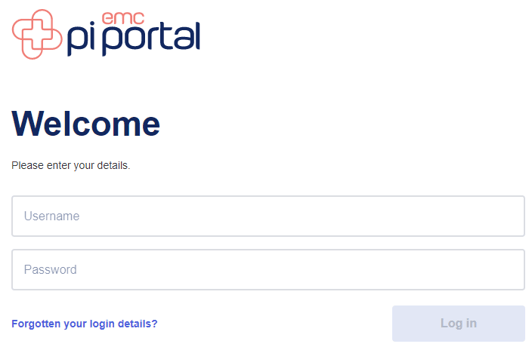
Follow the link
Once logged in you, will be taken to the 'My Portfolio' page.
This will show all previously created Prescribing Information (PI) for either 'United Kingdom/Great Britain' or 'Northern Ireland', along with information about when it was created and updated.
It will also show publishing status of the PI and therefore if it is currently visible on the consumer site.
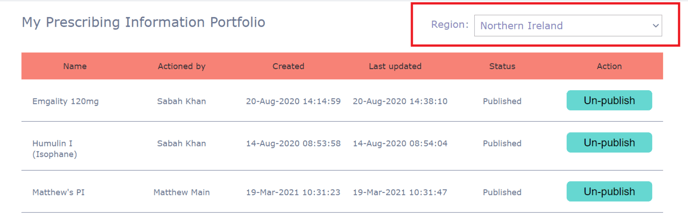
From this page you can
- Edit a PI - Select the correct region in the top-right, then select the name of the PI to be taken to the edit page
- Publish a PI - Click on the "Publish" Action Button on the right of the currently un-published product row
- Un-publish a PI - Click on the "Un-Publish" Action Button on the right of the currently published product row

