- emc med data (dm+d)
- How to Use emc med data (dm+d)
How Do I Edit a Saved Submission?
Saved submissions can be viewed on the Home page under 'Draft' or 'Ready For Authorisation'.

med data dm+d allows you to gradually add data and save your submission until it is ready to be sent to the NHSBSA.
- Select the product "card" on the main homepage to open it,
- Click 'edit' in the top left to complete a submission in draft or make changes to a submission that is ready for authorisation.
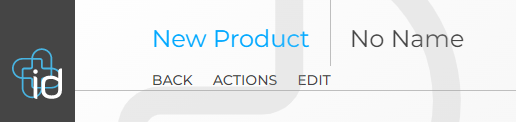
Changes can be made to submissions at any stage before they are authorised and sent to the NHSBSA. Once a submission is "Pending Submission" to the NHSBSA or is "With NHSBSA" it cannot be edited.
If you need to change your submission:
- Cancel the submission,
- Make the changes,
- Re-submit it to the NHSBSA.

