- emc pi portal
- How to Use emc pi portal
How Do I Delete Prescribing Information?
When prescribing information (PI) is no longer needed, it can be un-published and removed from your emc pi portal. The delete pi function allows you to remove pi's from your portfolio but any activity history of that pi will be maintained in the audit report.
Before deleting anything from your emc pi portal, make sure that the status of the product is "Not Published" and the GREEN "Publish" button is displayed. This shows that the pi is currently in an un-published state.
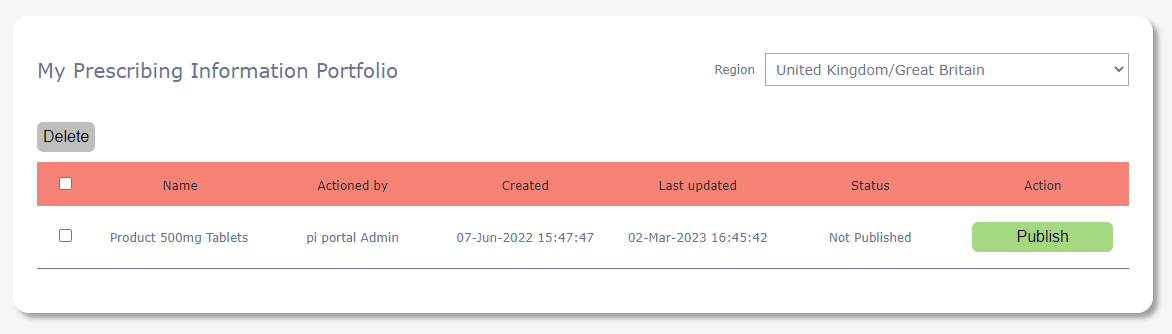
Select the tick box on the left of the product you want to delete. You will notice the "Delete" button at the top of the table will turn from GREY to RED.
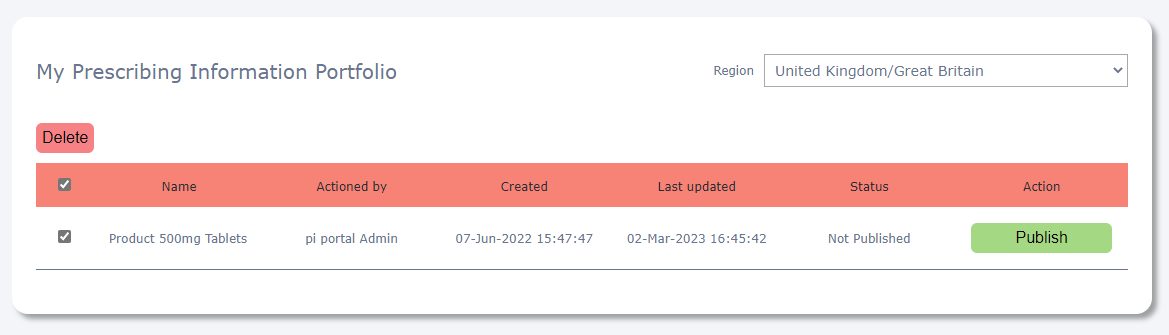
Click "Delete" and confirm on the pop-up window
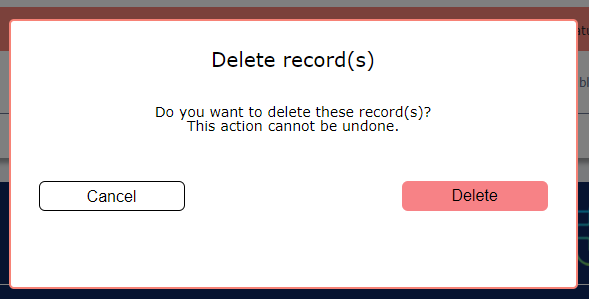
Once you have completed this delete action, the deleted pi will no longer be visible in your portfolio.
Please Note 📝
The deletion of PI's cannot be undone. If you need to replace a PI you must create a new one in the 'Create Prescribing Information' section of the pi portal.
