To create prescribing information you will need to assign an SmPC, Adverse Event text and add price information.
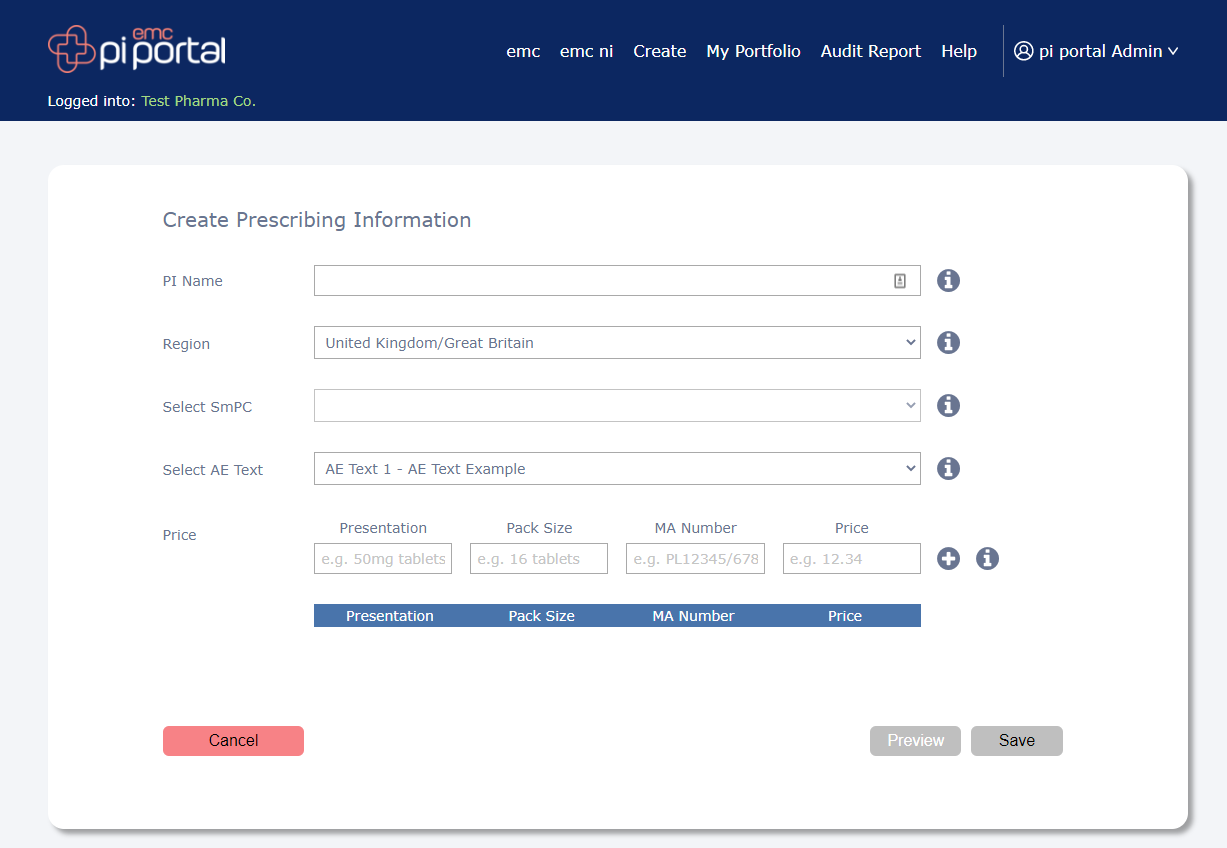
- Click on the 'Create' menu in the header and then 'Prescribing Information'
- Give a name to the prescribing information.
- Select the Region (United Kingdom/Great Britain or Northern Ireland)
- Select an SmPC from the drop down list. (This will only contain SmPCs from your company that are already published on emc; SmPC's that you have assigned to a pi already will not be available in the SmPC drop down list as it is already in use for a pi).
- Select the version of adverse event text that you wish to display for the PI. The list will contain previously created versions of AE text
- Enter the price information. This will display as a table on the consumer site. Click on the '+' icon if you need to add additional price information, such as different presentation or pack size
- Presentation - e.g. 50mg tablets
- Pack Size - e.g. 16 tablets
- MA Number - the marketing authorisation number associated with the product and presentation
- Price - This would normally be the NHS list price
- Note the link that is given on screen. This is a static link that will be associated with your PI once it goes live, including any updates you may make. You can distribute this link immediately but it will only display the PI information once you decide to make it live.
- Click 'Save' when you have entered the required prescribing information

