You can create up to 5 different versions of adverse event reporting text.
This may be required if you need different text for branded and generic products, or maybe you need to provide specific contact details for a particular product that you are monitoring.
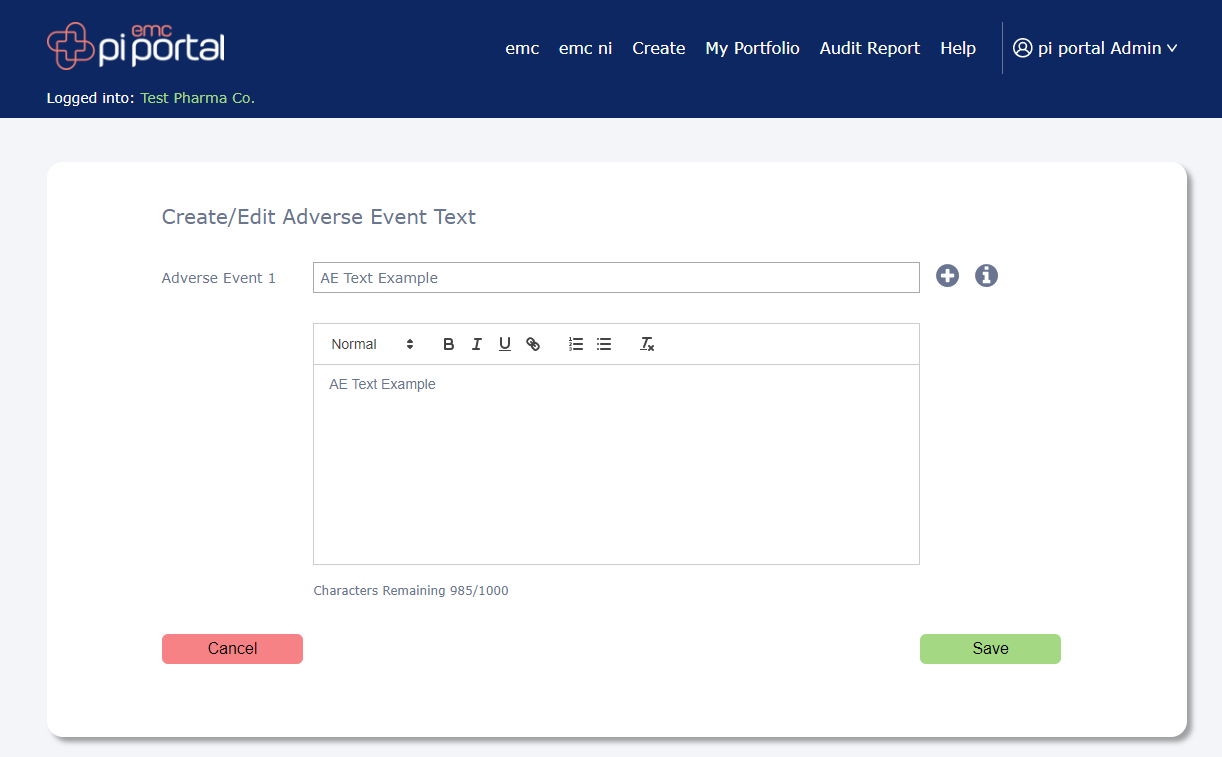
- Click on the 'Create' menu in the header and then 'Adverse Event Text'
- Give a name to the Adverse Event text. This will not be displayed to the end user, it is only used to help distinguish between different versions of AE text that are available to be assigned to PI
- Enter the main content of AE text. This will be displayed on the consumer site. There is a maximum of 500 characters.
- Test the url/website link. If you are including a url/website link please ensure that the link is tested via the preview page before the PI page is published. Links to websites must be a full url including http or https, for example https://yellowcard.mhra.gov.uk/
- Create additional version of AE text if needed. Click on the '+' icon and repeat steps 2, 3, and 4
- Click 'Save' when you have entered the required Adverse Event text

