To mark a product as discontinued in the dm+d database, follow the instructions below:
1. Log in to the emc med data (dm+d) submissions platform - med data (dm+d) login
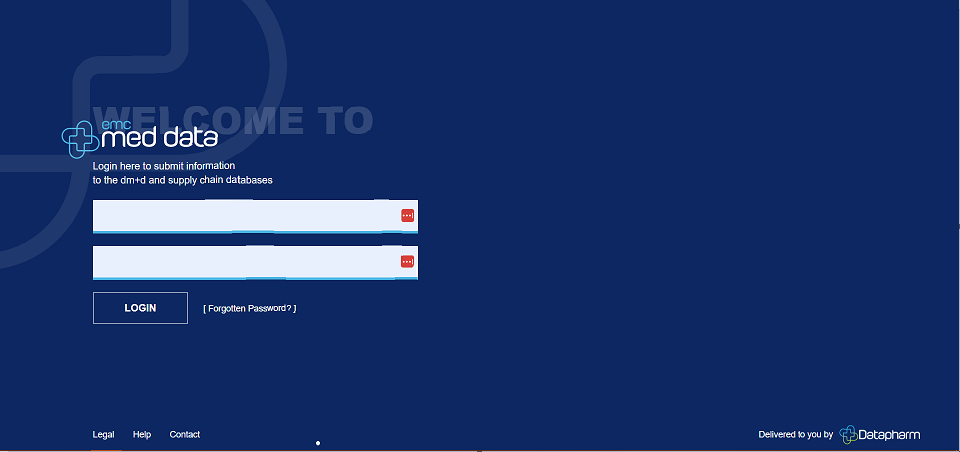
2. In the left-hand menu, select "Create New Submission"
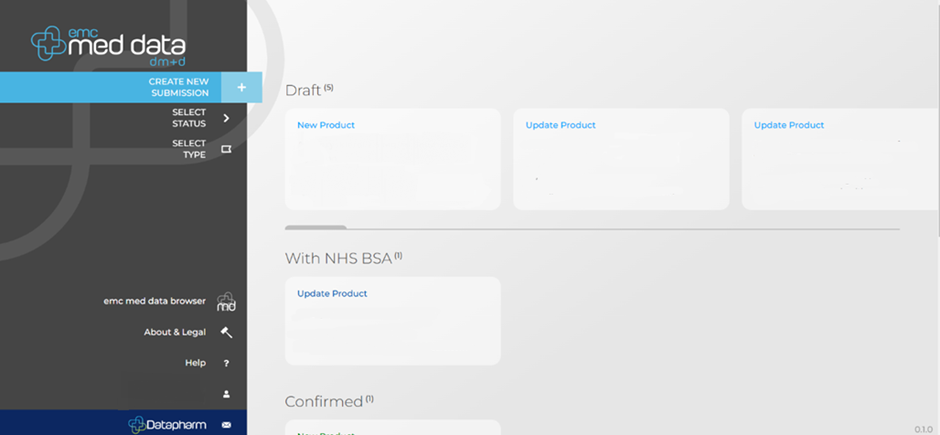
3. Select "Update Product"
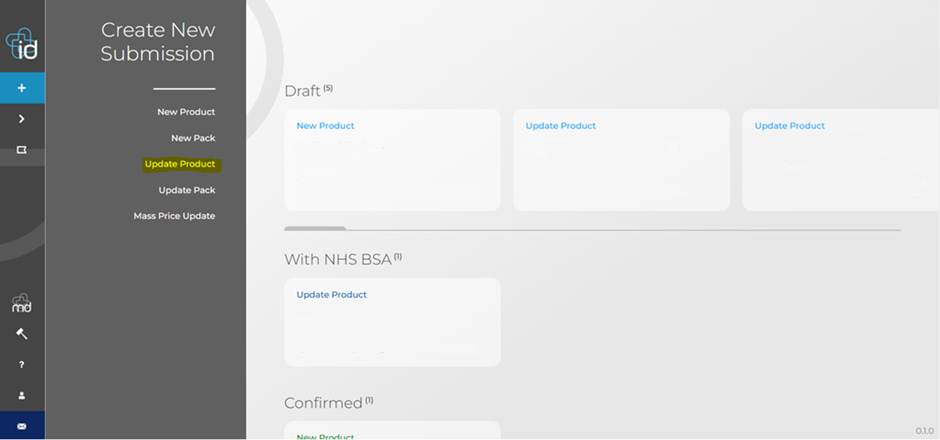
4. Enter the product name as it appears on the dm+d database.
(A drop-down list will appear of all the products you currently have on the dm+d)

5. Once the product has been selected, all updatable fields will appear below. Update the
effective date for the change, then go to "Discontinue Product?" and select "Yes".
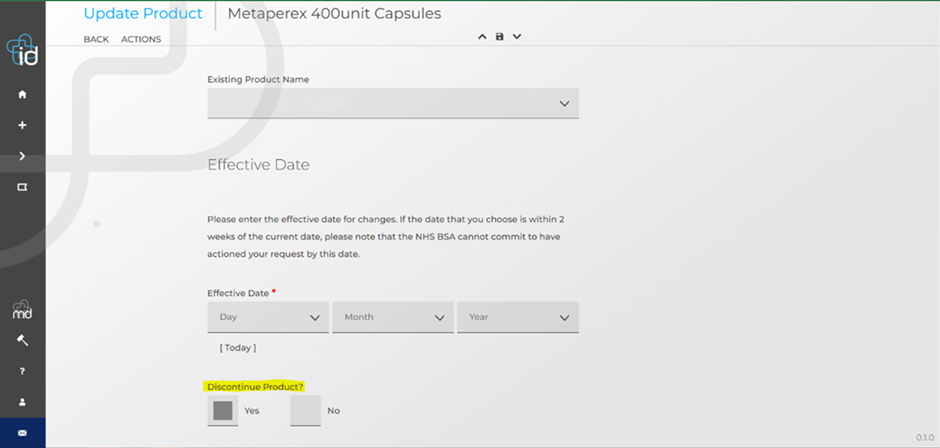
6. Finally, you can either submit the update immediately to the NHS BSA, or save as a draft.
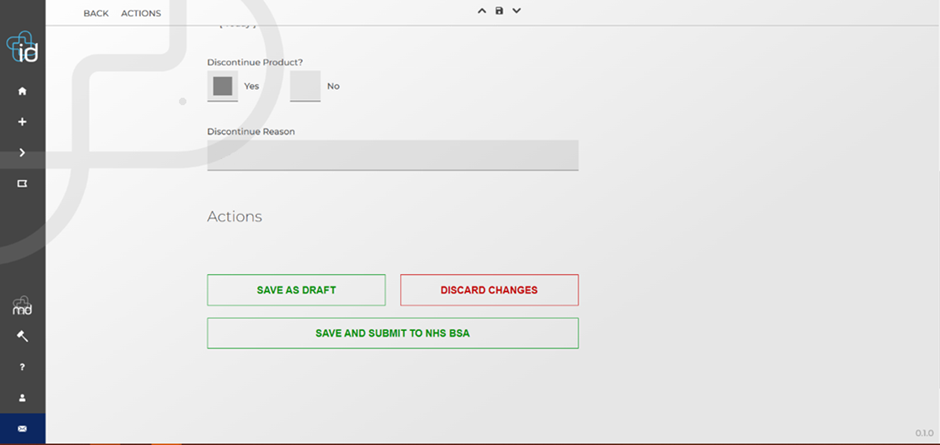
Please Note 📝
The NHS BSA are unfortunately unable to accept retrospective Effective Dates or back-date an Effective Date.
If you save an update as a draft and the Effective Date is today, you will not be able to submit it after today with that same Effective Date.
If you have any concerns about this, please contact servicedesk@datapharm.com
