- emc icomply app
- What is the emc icomply App?
Home Page Widget
Swipe right on your lock screen to reveal your device's home page widgets:
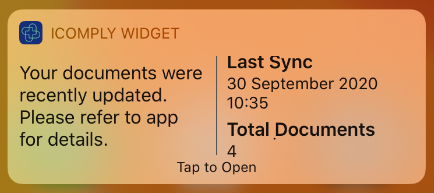

The emc icomply widget can be added to the home screen by tapping the edit button at the bottom of the widgets page and dragging 'icomply' up to the “installed” area.
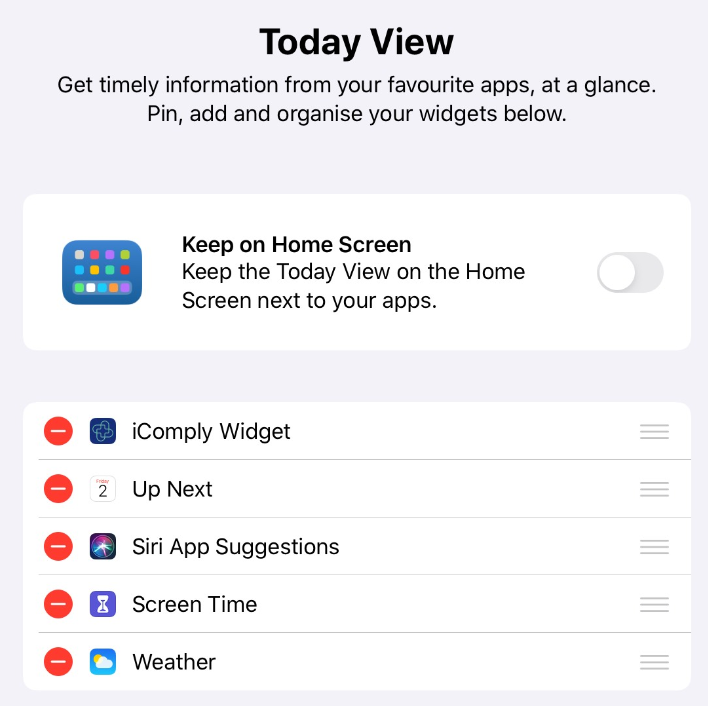
We recommend having the emc icomply widget at the top of your page to add further visibility of document updates.
Please Note 📝
The home page widget will tell you the number of documents you have stored, when you last downloaded a document, if a document update is pending, if the app needs to confirm a recent download or if the app is completely up to date.
