- emc analytics
- How to Use emc analytics
Exporting Data from emc analytics
If you want to view the underlying data from a chart, you can export the data by clicking on the 3 dots in the top right corner of the chart which will provide you with these options.
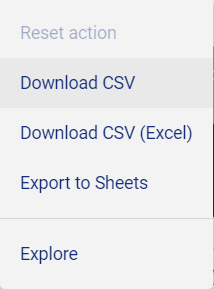
In order to export the underlying data from a chart, you need to be logged into a Google account in your browser. Then you can export the data by clicking on the 3 dots in the top right corner of the chart which will provide you with these options.

