If you request an X-PIL/ePIL, your PDF PIL will be converted into a text only xml with no graphs, images or tables.
We have to remove the graphs, images and tables, because when you publish the X-PIL on emc, it could be read by the visually impaired using special reading software, or changed into alternative formations such as large print, audio or Braille via the emc Accessibility service. These alternative formats cannot display the graphs, images or tables correctly.
If your PIL has graphs, images or tables that give essential information that is not covered in the PIL text, please provide us with a Word document with alternative text to describe them.
This text will replace your graphs, images or tables.
If your PIL has graphs, images or tables, but they are aesthetic and repeat the text, you do not need to provide alternative text.
You can request the X-PIL/ePIL once the pdf PIL has been published by going into the document in emc publisher and clicking on 'request X-PIL?'
This will send your PIL to our data quality team for converting into xml format, before it comes back to you for final check, approval and publishing
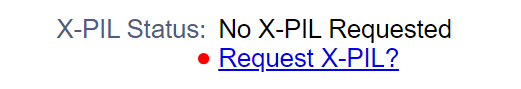
Re-using alternative text for X-PIL/ePIL updates
Once you have provided alternative text for an X-PIL, you can download it from the download submitted documents page.
You can then change and upload the information when you update the PIL/X-PIL.

