Creating a New Group
Create a new group by clicking the “New Group” button in the Groups page.
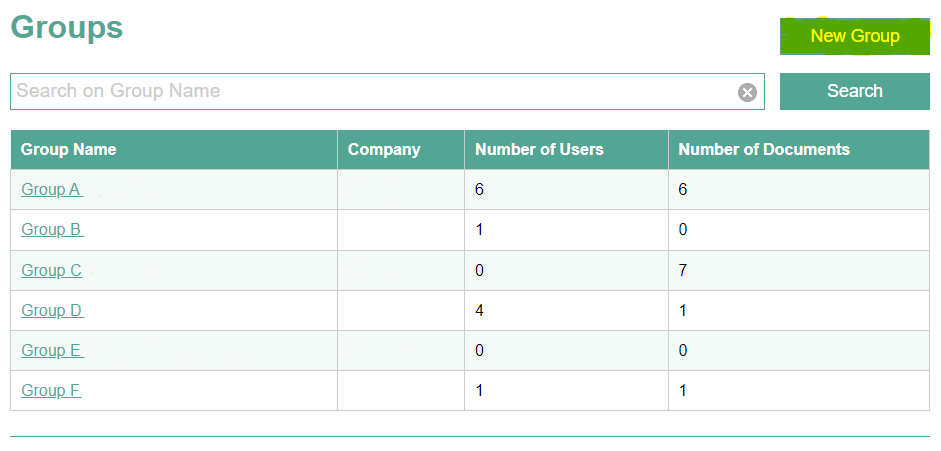
After naming your group you can add a description.
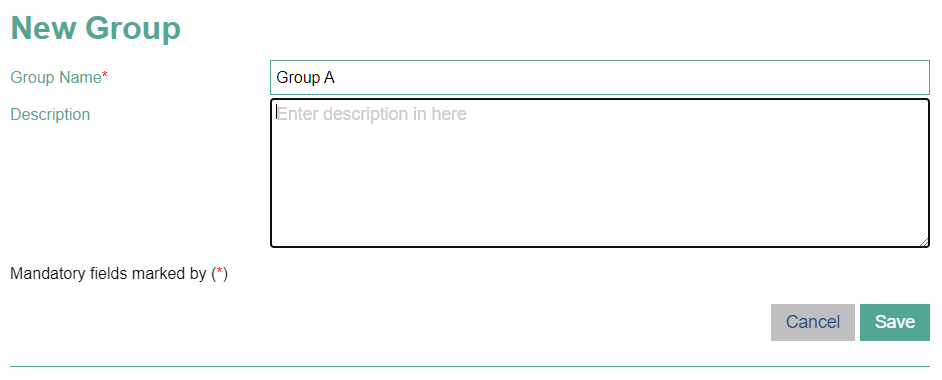
On saving a group it will be available in the assignment screen to add documents and users.

Create a new group by clicking the “New Group” button in the Groups page.
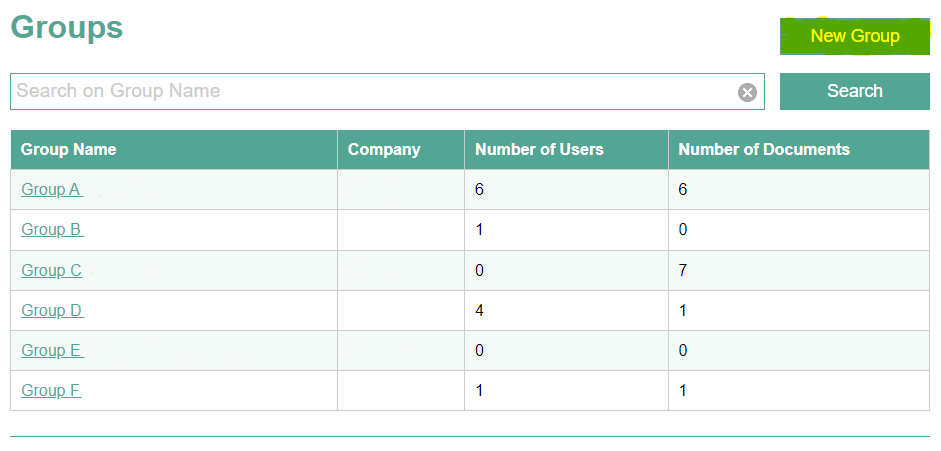
After naming your group you can add a description.
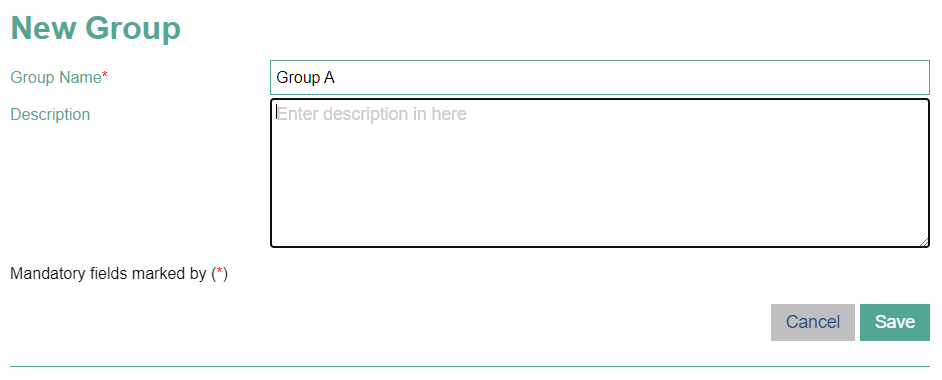
On saving a group it will be available in the assignment screen to add documents and users.

