- emc icomply management system
- Assigning Documents and Groups
Assigning Groups to a User
This screen shows which users are a member of a selected group and allows you to add and remove users to/from the group.
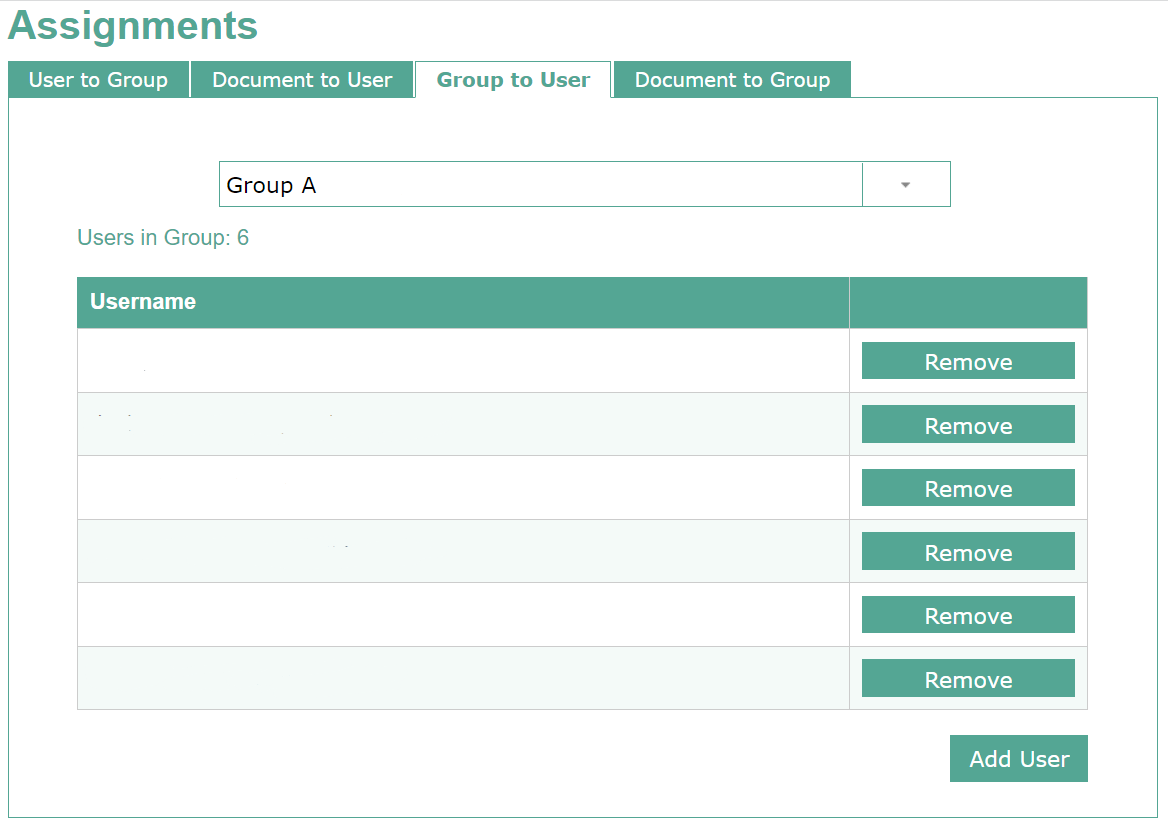
The “Users in Group” count shows the total number of users within the group.
To add a user to the group click “Add User” and select them from the pop up drop down.
Click leave to remove a user from a group. Removing a user from a group automatically removes all group documents from that users portfolio.

