- emc analytics
- Additional Help
Analytics Not Displaying
If there are any issues with data not loading in emc analytics check the following browser setting:
Chrome Browser
- Go to Chrome,
- Click the 3 dots in the top right corner,
- Click Settings,
- Click Cookies,
- Click "Sites that can always use cookies",
- Press Add:

- Then add the following and tick the tick box:
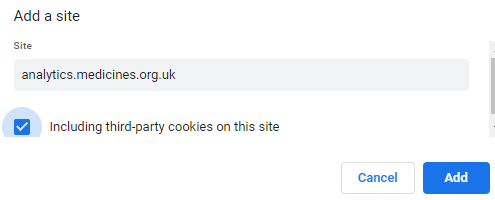
Microsoft edge browser
- Click on the 3 dots at top right of browser to bring up menu:
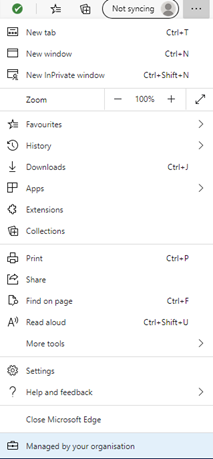
- Click on Settings
- Click Privacy, Search and Services to see these Tracking prevention options.
- Change the Tracking prevention to ‘Basic’:
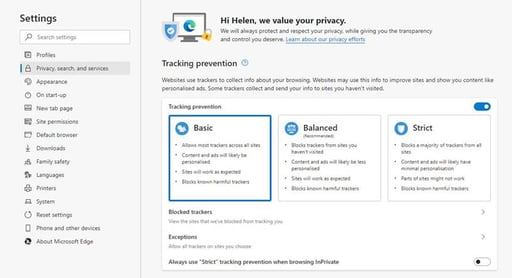
This should allow the analytics to come through.
It should not take more than 15 seconds to display any data.

