- emc icomply management system
- Assigning Documents and Groups
Adding Users to a Group
This screen shows the group membership of a selected user and allows you to make changes to that users group membership.
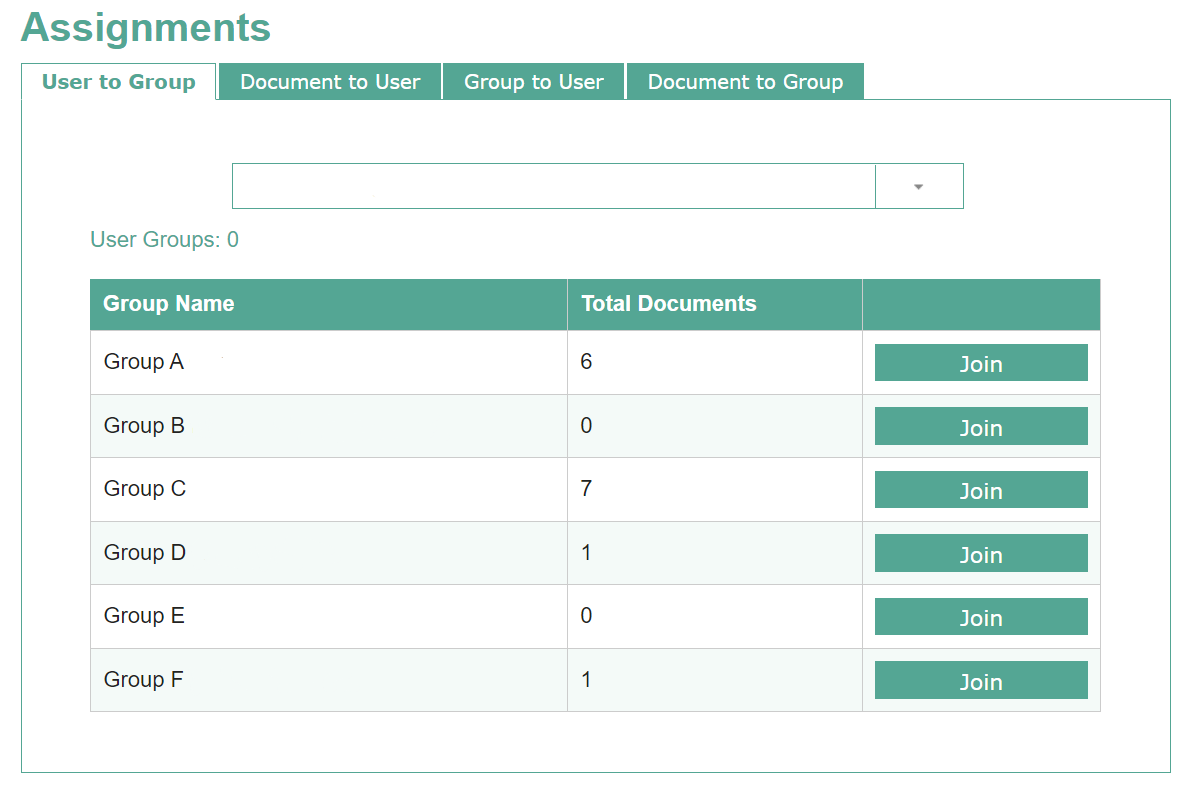
The ‘User groups’ count shows how many groups the selected user is a member of.
To add a user to a group simply click “Join”.
To remove a user from a group click “Leave”.

