In the emc med data browser, premium customers of the service have the option to bookmark favourites.
This can be useful if you wish to keep an eye on certain products or suppliers.
After logging in, at the bottom of the home screen of med data browser, you will see a 'favourites' button.

If you hover your cursor over 'favourites', a menu will appear offering you options to view your favourites saved under 'NHS dm+d' or 'emc supply chain'.
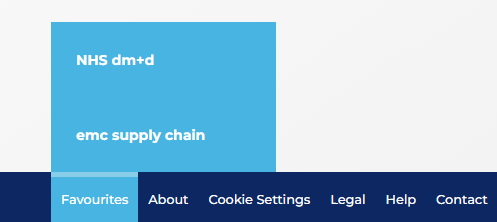
Your favourites will be empty at first until you bookmark AMPPs or suppliers you wish to save.

You can bookmark favourites by searching for a product or supplier in the main home page (where the search bar is).


Once your search results appear you have the option to 'Add All to Favourites' at the AMPP level (the button for this appears in top right of the page).

If you go into a specific product you will have the option to 'Add Pack to Favourites' if you only wish to bookmark an individual product/AMPP.
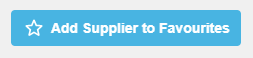
You can also bookmark a product's supplier using the 'Add Supplier to Favourites' button if you wish to follow their portfolio and all of their AMPPs.
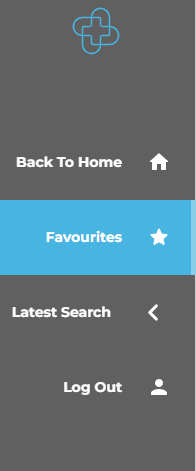
Once you have some products or suppliers saved in your favourites you will be able to view them by selecting 'Favourites' from the bottom of the home screen or via the side menu that appears on the left hand side of the page during your search

